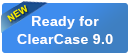USA / Canada 866-503-1471
International +972-722-405-222
R&D Reporter > Features
| Product Edition | Reporting Edition | Reporting & Automation Edition | Server Edition | |
|---|---|---|---|---|
| Best For: | Developers, team leaders, project managers or configuration managers | Configuration managers, project managers and release managers | Build servers | |
| Comparisons | ||||
| Compare differences between two ClearCase baselines | ||||
| Compare differences between two ClearCase streams | ||||
| Compare differences between a stream and a baseline | ||||
| Compare by using ClearCase recommended baselines | ||||
| Compare by using ClearCase composite baselines | ||||
| Filter out unnecessary information (noncomposite baselines, irrelevant baselines and streams) | ||||
| Predefined and saved comparisons | ||||
| Reports | ||||
| A legible screen report, containing an optional legend | ||||
| Filter out unecessary data from reports (nonstream activities and internal activities) | ||||
| Drill down to include activities, change-sets and file versions | ||||
| Providing statistics (code churn) | ||||
| Rich-report displayed to screen, including 'Search' feature (Firefox alike) and a context-menu | ||||
| Add to report a description meta-data, describing why the change was done | ||||
| Open version tree browser from the report | ||||
| Open activiy properties from the report | ||||
| Open history of a version | ||||
| Exclude non stream (contributors) activities | ||||
| Recognize merged versions | ||||
| A legend, including a summary | ||||
| Compare and display one-side only | ||||
| Integration with content comparison tools | ||||
| Integration with ClearQuest UCM enabled | ||||
| Reporting who has changed and when | ||||
| Reporting to Email | ||||
| Reporting to Excel file | ||||
| Reporting to text files | ||||
| Reporting to HTML files | ||||
| Integration with Visual Annotate | ||||
| Save and load predefined report rules | Up to 5 concurrent rules | Up to 5 concurrent rules | Unlimited concurrent rules | |
| Automation | ||||
| Launch automated scheduled static rules (e.g. compare two static baselines) | - | |||
| Launch automated scheduled dynamic rules (e.g. compare recommended baseline and a stream) | - | |||
| Command-line interface (CLI) | - | |||
| Launch automated rules from another host | - | |||
| Integration with Windows Scheduled Tasks | - | |||
| Support dynamic date variables | - | |||
| System logs | - | |||
| Available licenses | Node-locked or floating | Node-locked or floating | Node-locked or floating | |
A few examples of reports that you can gain by using R&D Reporter:
- What changes have been made since a private stream was rebased to the recommended baseline?
- What changes have been made to integration stream since the latest deliveries?
- Find out whether a recent check-in has broken the build, and if so - which they are?
- What changes have been made since the latest baseline was created?
- What changes have been made between the current build and the predecessor one?
- What is the difference between two streams?
- What is the difference between recommended baselines of two streams, based on the same (foundation) baseline?
- What activies have been made between two baselines?
- You can track any change, and answer the questions of who made a change, what change was made, when the change was made, and why the change was made.
- Activities delivered since the last baseline
- Daily list of file and directories modified in ClearCase VOBs