This post serves as an introduction to the New Version of CompBL, presenting all its new features and comparison capabilities.
In general, CompBL enables you to compare any combination of ClearCase streams and baselines. Moreover, we have enhanced these capabilities by enabling you to select recommended baselines and composite baselines, which makes CompBL more efficient and effective!
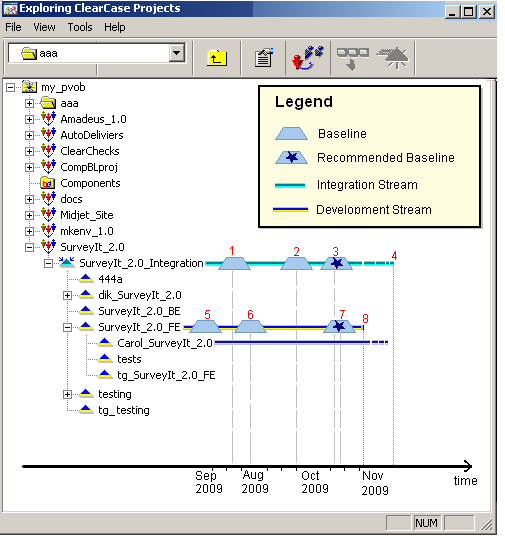
Find differences between ClearCase baselines and streams
Locating differences between two streams
See corresponding graphic in chart above.
Comparing the latest of a stream with the latest of another stream.
Example: Comparing #4 with #8.
Tip: If you are not using composite baseline mechanism but you have more than one component on these streams, this will enable you to compare all components at once!
Comparing a recommended baseline of a stream with the latest of another stream
Example: Comparing #3 with #4 or #3 with #8
CompBL automatically recognizes if the stream you selected has a recommended baseline, and if it does – you are able to select the recommended baseline.
Comparing the recommended baseline of a stream with a recommended baseline of another stream
Example: Comparing #3 with #7.
A few more tips and comments:
- It is possible to select a stream from another UCM project.
- When comparing a stream with another stream – verify that they are both based on a predecessor foundation baseline!
- CompBL supports all the options above with composite baselines as well!
Locating differences between a stream and a baseline
Comparing the latest of a stream with a baseline
Example: #1 with #4 or #5 with #8
Comparing a recommended baseline of a stream with another baseline
Example: #3 with #1 or #3 with #6
Comparing a recommended baseline of a stream with its predecessor baseline
Example: #3 with #2
As previously mentioned, all these combinations support composite baselines as well.
Locating differences between two baselines
Comparing the baseline of a component, with another baseline from the same stream
Example: Comparing #2 with #1.
Comparing a baseline with its predecessor baseline (of the same stream and component)
In this case, you do not have to specify the name of the second baseline and it can function as a dynamic rule.
Example: Comparing #6 with #5 or #2 with 1.
Comparing the baseline of a component with another baseline (of the same component) from another stream
Example: #2 with #6
As previously mentioned, all these combinations support composite baselines as well.
What else is new?
One of the strongest new features is Dynamic Rule. CompBL enables you to use two dynamic elements, which give you significant advantage:
(1) Recommended baselines that change over time.
(2) Latest of streams that change as well. These elements enable you to define a dynamic rule which will give you on-going dynamic reports, as the baselines are promoted over time.
Updates and more technical information about the new CompBL capabilities will be posted frequently in this blog. If you’ve already downloaded the new CompBL, you will personally receive these updates . Otherwise, we recommend registration to this blog, to receive the ongoing updates.