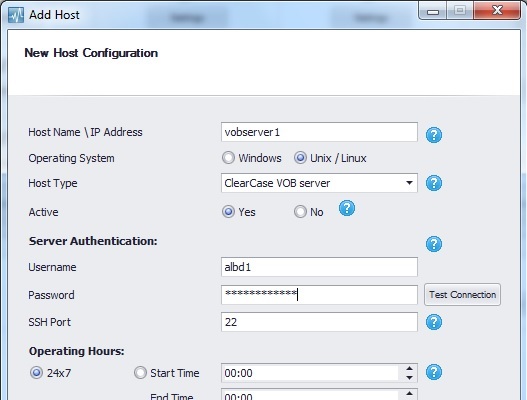We’re happy to announce the new release of ALM Vitality v1.2, our vitality monitoring tool for Jenkins, ClearCase, ClearQuest:
What is new in this version?
- We enhanced the monitoring over Jenkins: now you can monitor the all the following applicative and IT resources.
On the application side, it monitors the following for each master and slave:
- Report jobs that are running for longer than they should be (i.e. monitoring stuck jobs). You configure which jobs to monitor, and you can set a relevant threshold for each monitored job separately! This also helps you to discover delayed jobs in your pipeline and better understand the job dependencies.
- Check to see whether the Jenkins web application running is responding correctly.
- Check if your Java virtual machine (JVM), which is critical for Jenkins, is actually running.
It also monitors the following IT resources:
- Check if the host is alive and can be reached over the network.
- Test to make sure that Jenkins service is up and running
- Test to make sure that all the needed ports for the web application are listening.
- Monitor the status of the server’s available storage capacity, and let you define thresholds and get notifications before you run out of space.
See how its dashboard looks like:
Join our upcoming webinars on Wednesday 2/17 and watch a live demo
2. We enhanced the ClearCase check-out vitality test (i.e. “cleartool checkout”), so now you can simulate check-out operation for multiple VOBs on each cycle. This enables you to make sure that ClearCase works properly from the end-user perspective and to cover dozens of VOBs simultaneously. See an example:
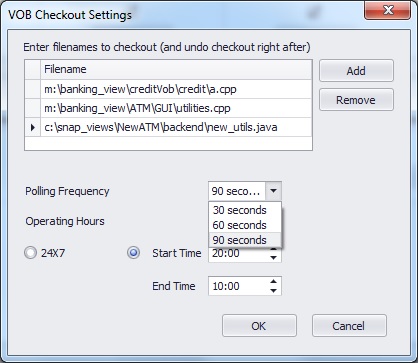
3. New “Check Connection” buttons so you can quickly check if you correctly configured the settings of communicating with the hosts you’d like to monitor. This works for SSH and HTTP connections and for all host types you can monitor, including Jenkins master and slaves; ClearCase servers and clients and ClearQuest machines.
If you wish to try the ALM Vitality in your environment, please send us an email to apm @ almtoolbox.com will send you all of the details.
Concerned about your ClearCase Performance?
We are also moving forward with the development of our ALM Performance tool for ClearCase.
If you wish to participate in a one on one discussion about the upcoming tool, see what it will monitor; how we do it and even suggest what you think should be included in this tool, you are welcome to contact us (apm @ almtoolbox.com) and we will schedule a meeting with the ALM Performance Product manager.
Related Links:
- ALM Vitality monitoring for ClearCase, Jenkins and ClearQuest
- Learn how to monitor ClearCase, Jeknins and ClearQuest (live webcast)
- Health Checks for ClearCase VOBs and VOB servers