Dear ClearEnv users and followers,
A new version, 1.0.7, is out and available to download in our website.
What’s new in ClearEnv’s new version
Following many of our users’ requests, we have added a naming convention feature to the ClearEnv product. This edition of the newsletter gives you an introduction to the new enhancement
What is a Naming convention?
“A naming convention is a collection of rules followed by a set of names. The intent is that users of these names will be able to deduce useful information, based on the names’ character sequence and knowledge of the rules followed. For instance, in Manhattan, streets are numbered with East-West streets being called “Streets” and North-South streets called “Avenues” “. (Babylon Dictionary)
The ClearEnv naming convention feature allows you to define a uniform standard of stream and view names for every UCM project. This helps administrators maintain centralized management, required by governance and compliance regulations. It supports UNIX, Linux and Windows.
The use of environment variables makes this feature even more powerful. Variables are used for username, hostname, project name and stream names, facilitating the customization of projects to your needs. For example, cleaning up ClearCase UCM projects.
Cleaning up ClearCase UCM Projects
Let’s assume we have a UCM project in which every user will have their own development stream (private branch). We will call the project “Inet_3.0”,.
The stream naming convention will be “$username_$projectname”. The “$” sign indicates the name is a variable which is changed for each user during ClearEnv runtime.
The convention of the development view will be “$username_$projectname_private”, and the convention of the integration stream will be $username_ $intstreamname
For Anne, the development view might be named: anne_Inet_3.0_private. Anne’s integration view will be named: anne_Inet_3.0_Integration. The names will be seen in ClearCase Explorer and Project Explorer dashboards as shown below:
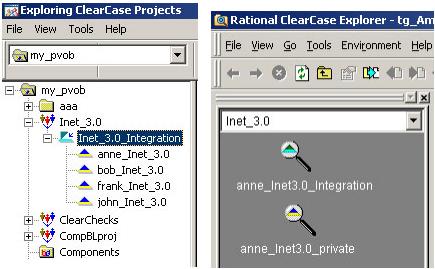
ClearCase Project Explorer and ClearCase Explorer
ClearCase Project Explorer and ClearCase Explorer
You can further set variables to set streams with different name of the parent stream.
To summarize, the principal benefits are:
- Users no longer need to create unnecessary views and streams.
- All stream and view names are compliant with your standards.
- You control the project structures and methodologies.
The naming convention feature helps you to put order into ClearCase UCM projects, something which is often lacking and can result in having hundreds of abandoned views, unnecessary streams and other unused definitions. Once you start using this feature, you are likely to find still more benefits to your organizational needs.
The naming convention feature is applicable to all areas of ClearEnv. As administrator, you can define all other parameters of the views for each project including types of view, locations, operating system integration and post scripts. It then runs automatically when users create their own environments in a click.
Download ClearEnv v1.0.7 full version
What else is new?
We are currently in the process of setting up our brand new support center, shortly after which we plan to start charging for ClearEnv.
If you have any questions or comments just reply to this mail.
You are welcome to send requests and suggestions for improvements for any of our products using the following email address.
Previous newsletters can be seen here: https://www.almtoolbox.com/ClearEnv-newsletter-March09.html
Take a look at our other recently updated add-on solutions: ClearCheck and CompBL. Visit www.almtoolbox.com
Additional features you’d like to see? We’d like to hear your opinion:



