Question: How do I set a report to be grouped by filenames?
Answer: R&D Reporter enables you to group a report by filenames by selecting to extend report and include change-sets inside.
1. Select your report type: two baselines comparison report, two streams or a stream with a baselines
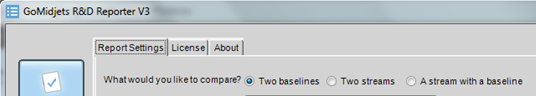
2. Select the input criteria: component names, baseline names etc.
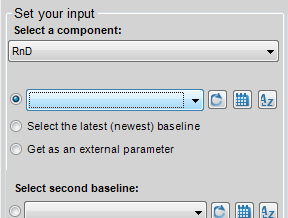
3. Check “Include change-set versions” and specify a relevant view path (that is linked to the stream or baseline you selected in step 2)
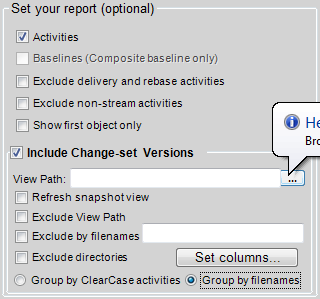
4. Select the ‘group by filenames’ radio button
5. Click on ‘Get Report to Screen’ and wait while the report is being generated
For advanced users:
1. Before you select components and streams, you can filter out components or baselines by clicking on ‘Filter components and baselines’ and setting a filter. This may help you to speed up time necessary to list baselines, as well as to see a more accurate list.
2. As an alternative to showing the report on screen, you can export your report to another format by clicking on the ‘Export Report’ button.