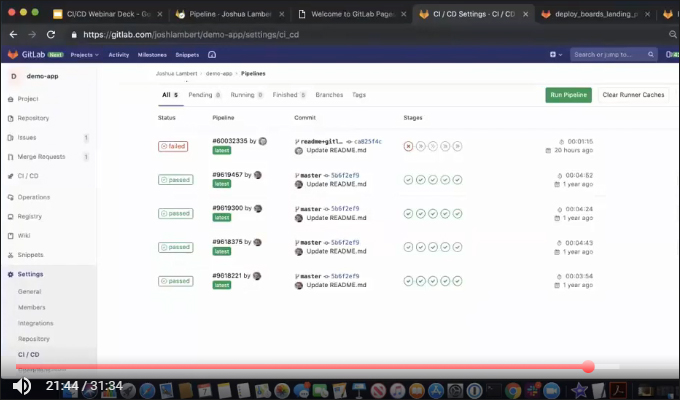וידאו הדגמה חדש: GitLab CI/CD Demo
אני שמח לשתף כאן בוידאו שהוא דמו טכני, עדכני ותמציתי על GitLab CI/CD – וידאו שבחרתי כטוב ביותר מבין כמה סרטונים שצפיתי בהם לאחרונה.
לנוחיותכם הוספנו כתוביות , סיכום של הוידאו וטקסט מלא (transcription) של הוידאו. את הוידאו המלא ואת הסיכום ניתן לקבל מיידית בהשארת פרטים כאן בהמשך.
מה ניתן ללמוד מצפיה בוידאו ?
- כיצד עובד GitLab CI/CD
- איך לקנפג את המערכת לבניית pipelines שמותאמים לצרכים שלכם
- כיצד להריץ CI pipelines (בוידאו מדגימים זאת על אפליקציה מבוססת Java)
- איך לקנפג runners (דהיינו nodes) ואיך להריץ בדיקות
לצפיה בוידאו המלא ולהורדת הסיכום נא להזין את הפרטים הבאים והכל ישלח אליכם מיידית למייל
זקוקים לסיוע במעבר ל- GitLab CI/CD?
פנו אלינו — נוכל לסייע ב:
הדרכה, בניית pipelines , מעבר מכלים אחרים דוגמת Jenkins , הקמת runners משולבים עם Kubernetes ושימוש בענן, יצירת דו"חות וגרפים מותאמים מבוססי GitLab API / Excel ועוד
קישורים רלבנטים:
- סקירה על GitLab CI/CD (מאמר בעברית)
- אתר GitLab בעברית
- כדאי להכיר: מימוש Serverless שתוכלו לממש עם GitLab CI/CD בענן – וללא תשלום
- וורקשופ על GitLab CI/CD – בקרוב (רוצים לקבל מייל לכשיצא? שלחו מייל אל gitlab@almtoolbox.com)
הטקסט המלא (והלא ערוך) של הוידאו:
So here we're in GitLab so GitLab CI is a it's an integrated it's scalable it's flexible and it's a self-service tool
it's easy to set up maintain and and it requires little intervention from an admin and in order to perform those tasks that that you need for your project.
I'm gonna look at GitLab as GitLab is made up of two main parts: the GitLab CI YAML file which consider to be the brains
and the GitLab runner which is the body.
what I'm gonna do is start with the GitLab CI YAML file this is the pipeline definition file which specifies the stages jobs and
actions that we want to perform.
gitlab-ci.yml
As you can see this file is checked into our repository which provides a number of benefits: the file is versioned which means
pipeline changes can be tested in branches supporting any changes into your app code similarly if you need to go back to an old version of the the associate pipeline will be exactly how you left it for that particular release,
and because it's under version control it's easy to diff the file between versions for easy troubleshooting.
It also means that there are a large number of ways to work with this file so nearly all IDEs have direct integration with Git.
If not GitLab so you can use your favorite editor.
Classic command line of course is always possible as well as our
integrated GitLab built-in web-based editor that you can see here.
Let's take a closer look at this file and we can see and see how we could
define the pipeline and integrate that
with a wide variety of tools.
So at the top of file we have a few defined global defaults:
a Docker image to run our command
then in this case the official Maven image.
Now this pipeline file: you'll see that I'll
probably use a lot of containers and
this doesn't mean that GitLab CI is restricted to just using containerization.
We'll talk a little bit more about the GitLab runner.
GitLab Runner
The runner can be installed on a bare-metal machine or a virtual machine (VM).
Just think that a containerization makes things a lot easier for folk in many cases.
You can see that we have a few environment variables, we have some cache settings
with a lot of folders to be persisted between jobs to increase our performance
and next what we're gonna start doing is defining our stages and jobs and GitLab CI.
A pipeline is made up of a series of stages.
Each stage then contains one or more jobs, so there are no limitations on
how many jobs the single stage can have,
and so we see with that that
the stages keyword is going to define
the order the stages should execute
regardless of the order that you defined on the individual jobs.
So in this case our flow is going to be
build, test, generate docs, deploy and trigger.
When we start to define our jobs
or the actions that we want to perform, our first job is to build our library which we utilize Maven for.
You can see here we simply invoke Maven as we would as if we were running
in our own machine.
That is because the script you see here is actually just a bash script.
This provides a great amount of flexibility because you can
now automate anything you normally would do on your machine.
After we build our library we're now going
to test it so our test stage includes …
This is just a demo so you
may have more complex or more have more
complexity to the different stages and
more jobs that you have within these, but
but for demo purposes it's a
couple of simple steps, so test stage
includes two jobs, unit test and static
analysis with Code Climate, and we're
going to leverage Maven again to run our
first test but will also include JaCoCo
to generate code coverage reports.
We then are going to output the coverage percentage into the build log, and the last step in this job
that takes our code coverage reports and persists them with GitLab's
integrated artifact repository, so the result can be used by other jobs
or downloaded through the browser directly
How we do this? By simply just specifying the folders that we want to save.
While this is happening, we will also be running a static analysis with Code Climate.
Here we override the default image to utilize
the official Docker image,
and so we use that then to run Docker in Docker
to execute the Code Climate image
to analyze our source.
Once that is done we retrieve
our JSON and persist it as an artifact.
The doc stage is just simply generating
our Java Docs, again retaining them
as an artifact .
Release
So now that we've tests of our library we are able to release it.
We are going to use Maven again to publish our
library out to the package cloud server.
Now if you're paying close attention (hopefully you are), you'll see that we are
using a variable we did not define above.
That is because this is a credential token which should not be checked into
the repository. Instead we add this as a protected variable in our project's
settings which only administrators can view.
So as an admin I can go over to Settings > CI/CD
I'll just go to variables, and we can see
that we have that PACKAGECLOUD_TOKEN here.
It's a hidden by default, and if I want to reveal that, I could reveal that.
If I want to, they can protect it I could do so If I want to choose a specific environment I can do
that here.
Next, our pages job, and
this is slightly unique and that this is
a special job that works in tandem with
GitLab Pages, which is our static site
hosting feature with pages.
Deploying a static site is really as
easy as create an artifact.
We do that here by specifying that
we will utilize artifacts
of our two jobs, unit tests and javadocs
This job then copies those into a single
directory structure and it persists it
as an artifact, so GitLab Pages will
then take this and deploy out to the
integrated hosting service providing
a very easy and automated way of
posting in our case our code coverage and documentation.
See that here.
No the prettiest UI but it's still doing what we need it to do.
You can see the coverage,
you can see that being done here.
Finally we have our last stage, trigger.
For this last job our Java app is made
up of two components. This is a library
and a front-end service, which used it,
which is another project, and at this
point what we've done is we've confirmed
so actually at the trigger stage, at the
at the trigger point we've confirmed
that all of our tests pass prior to this,
which is a great start, but now what about
downstream projects that are utilizing this?
And this job kicks that off to what
we refer to as a cross project pipeline,
and so we take a stock Alpine image.
It's all curled and used to trigger
the API web hook to start a new front-end
service pipeline in the other project,
confirming that downstream
projects are not negatively affected by
upstream changes, and it's just pretty
simple, it's very just easy as a few lines of YAML.
I'm gonna do that.
I know, it like we have a certain amount of time here
and I'm running through this
stuff and obviously always after
webinar is done I'm one happy to follow-up
but just base I'm keeping that just want
to make sure we get all the information
out to you as much as possible about CI/CD and in the 50 minutes we have allotted.
So as you can see,
this supports our larger goals
of GitLab, so it's supporting the
scalability, it's supporting flexibility,
it's supporting self-service,
and so a developer, they can integrate with
any tool that they need.
Just a couple examples that we have just the YAML file
without having to worry about installing
plugins or involving administrators.
In most cases they can simply provide the
required container or VM to run
the script in or install their own runner
on a bare metal machine. I would associated
requirements, integrating with static
analysis and unit test
frameworks is just a few lines of code.
We also have a collection of templates
which can be used to help users get
started, and I will show you that over in
the repository, so if I were going to
create a new file. As soon as I just get
the .gitlab-ci.yml, which is already pre-populated here, you'll see
that I have some templates that pop up here
and give me a drop-down menu, and
this makes things easier and faster just
as a jumping-off point for a lot of users.
Templates are in almost most
languages, and I could choose whatever
I'd like. I'll just may be working on some
mobile app, specifically focus on Android.
Once I clicked on that it's
going to give me some variables and some
basic tests that we can run off the bat,
and you could customize this,
add to it, take away from it as much as you'd like.
Now what I want to do is I want to take a
look at a previously random pipeline for
the YAML file that we just walked through,
so we'll dive in here, and this is a graphical view of our pipeline
I'm going to jump into the unit test and
look at the build log as it was executed by a runner.
We could see here how Maven is executing
and finally how our tests have passed,
so the artifact from that is
displayed in an output of the test itself,
and we have a way to both download and
browse our job artifacts.
Over here is our code coverage, we will be able
to download and browse those job artifacts
and additionally these could
be accessed in the future by
other jobs as we've seen through our
pages functionality.
All that right there easily accessible let's go over to
actually there's just it.
I wonder… I was on the wrong one…
Pardon, got those mixed up. This was…
That was a Code Climate I was looking at,
I just scrolled him too fast there…
In the Code Climate…
done this too much that I was looking at it
In our code climate image… we can see… didn't always go in there…
So in our
Code Climate… we could see that …
The Code Climate image was executed within
in the dark lines, so we
collected the output from that job
and again that's persists as an artifact,
which is also available as downloading and
browsing here on the side,
on the right side. But what I want to do is hop
into our deploy stage and then hop into
our deploy job,
and now be able to see
that we were able to
publish our library to our package cloud
server usually utilizing Maven.
So if you remember earlier that we utilize a protected variable
and with that protected variable this was to ensure
that the secure token was not committed
to the repository and we could see right
here I'm where I highlighted one that
that's referencing variable without
actually displaying token
in the log itself. So now our
library is available for others to consume.
I jump into the pages job.
It's just running these bash commands putting
the files that we want to save
in a unified folder again and
persisting those artifacts. That is is
our pages functionality, and then it
displays those as that aesthetic website
that I just showed earlier right here.
So this is what this pages job is doing,
giving us this information about code
quality or docs of our code coverage.
Something to know about GitLab is,
that GitLab provides a number of ways
for notifications, to know either it's
successful or unsuccessful run.
You can get it in browser notifications,
if you have Mattermost or Slack (note Slack setup),
you can integrate that with GitLab
and get notifications via those two
or you can receive email notifications
on passed or failed pipelines, probably
failed pipelines more often than not.
I'm top right here, you can see the favicon
showing that it has passed.
If it has failed you'd have a red X showing as well.
Going back to our pipeline view.
We see now how our cross-project pipeline
worked for our our front-end service.
So we see all these green checkmarks,
which great and then our trigger
which fires off our downstream
pipeline, and then what we're able to do
is if I go over here to this other
project, demo-app, I can go on to that
pipeline, which I did here.
See that this pipeline was triggered from our upstream
project and that our build, test, package,
deploy and run stages all completed
successfully, showing that our upstream
changes didn't affect our downstream
product maliciously.
Obviously, this kind of cross project pipeline
trigger is great if you're having a
micro service project that has multiple
projects that makes up a a larger
project itself.
Additionally GitLab has a built-in
container registry so if you have any
custom images that you want to
store in GitLab either for better
performance or you just don't want them
display it on Docker Hub, you can store
those all within GitLab.
We do have one container here and
I could want to click into it.
I can either manually prune these if I want,
and of course like GitLab does everywhere,
there is instructions on using our
built-in container registry on here as well.
So that's a CI pipeline and with a few lines of YAML, we've basically have accomplished
an integration with Maven
with our units test, our code coverage and
Code Climate; we generate some
documentation, we published our library
to package cloud, we generated some so we
will publish the latest
documentation to our pages website,
trigger downstream project pipeline.
That's to ensure that there are no negative
impacts, and we can do all of that
without involving a single administrator
opening up a ticket, and this was
completely self-service by me
the developer, with no plugins needed.
Now at the beginning of this demo I
mentioned that there are two parts to
GitLab CI/CD, and and we've spent a lot
of this time here looking at the CI YAML file.
And so take a quick look
over at the GitLab runner, and we'll
talk about a few minutes basically
about how this is important part
of GitLab CI/CD.
GitLab runner is a small portable app, you know, which
we build for a wide variety of platforms.
It's essentially the worker bee,
it picks up and executes the jobs
that we specified in our pipelines.
In our CI/CD settings here this is where a
developer can take a look at the
runner configuration for their
projects, so you'll see that we have, as we
talked about earlier, two categories of runners, shared and specific.
Shared runners are runners
that have been provided by
administration of the GitLab instance,
so we've been using several or one here.
A couple different shared runners as you
can see, and what this does is by
allowing administrators to provide a
shared pool. There are a number of
benefits, and those could be consolidation
of infrastructure, whether it's cloud or on-premise.
Clusters and credentials can be centrally managed,
it can reduce efforts required to set up CI
for each team, but there are some cases
where an administrator has maybe not
provided a shared pool or they don't
meet your needs and for these cases we
have the ability for for any dev team to
connect their own runners. They simply
download the runner, enter the URL and key
and you're just on your way.
And I mean to show how simple that is.
I'll just show the process real quick here
but in the interest of time I did
install the GitLab runner,
so if I were…. I get this thing wait…
I'll just get, I've run register, it's
gonna ask for your URL, everything's
provided here, I can simply copy that and
then paste it, and then same thing with the token.
Not too much difficulty around that…
Do a description.
And then it's gonna ask you if
there are any tags that we want to specify.
So like we talked about, tags allow
you to uniquely identify runners
with certain properties. Maybe in this case
you know, as we're
working on mobile applications
and I'm working on iOS,
I'm just gonna give it that tag
to identify specifically what I've
installed with that tag,
and that could be specified in the .gitlab-ci.yml file
that we went through for the job
that we want to run.
Last choice what we
have is what mode of operation we
we want for a runner.
So simple C shell
executes the script on the machine in
the account that is installed on.
We then have support for working with images and
containers via VirtualBox, Parallels,
of course Docker, and Kubernetes.
The runner will start the specified image,
execute the job and then clean up.
These modes are great for shared runners
because the development team can bring
their own base image to start from.
Our last mode of operation is what we call
our autoscaling runner. We support this
on Docker machine and Kubernetes and
and here this is when the runner will
elastically process jobs as needed
to process the CI queue.
I'm just gonna do "shell"
Registered successfully and
refresh the page, click on runners, and there we are,
and my runner up and ready to go.
In that case pretty simple but it'll
take a little bit of time here…
We've got two of them… Oh, deleted the other one earlier someone else's.
It's gonna do a couple minutes of back and forth and
then it's gonna have a green.
I did it in this project and I'll have a green
available ready to go.
I'm not gonna do any building beyond that,
but I did want to talk on Canary
deployments. I don't have it set up for
this demo but talking about Canary
deployments, when people are
looking to embrace continuous delivery,
company often needs to decide what type
of deployment strategy to use. One of the
more popular strategies is Canary
deployments, where a small portion of the
fleet is updated to the newest version first.
This subset then can serve
as a proverbial canary in the coal mine,
and if there's a problem with a new
version of application, only a small
percentage of those users are affected
and the change can either be fixed or
quickly reverted. So if you're leveraging
Kubernetes Canary deployments,
you can visualize your Canary deployments
right inside your deploy board,
and you don't even have to leave GitLab to do that,
and I just want to show this is in a different demo,
but only showing one here,
a nice image to show that, and our
the deploy board is here and we could see
several different instances that
have been set up, so our Canary deployments
can be used when you want to
ship features to only a portion of your
pods fleet and watch the behavior as a
percentage of your user base visits the
temporary deployed feature.
If all works well you can deploy the feature to production.
I'm knowing that it won't cause any problems.
Canary deployments,
you know, a lot of times they're
very very useful just for like backend refactors
or performance improvements,
maybe other changes where the user
interface doesn't change but you want to
make sure performance stays the same or improves.
So this is the ability of GitLab CI.
It's to allow development teams to set up
their own CI/CD infrastructure.
It's very very transformative.
A couple of points: first is self service
instead of needing to file a request for
a new piece of hardware, the wait for the
response, justify the changes cost and
have a PO potentially filed, dev team
takes two minutes with an old machine
from maybe from the cabinet and they off
they go. Dev team is happy and more
productive. Infrastructure team is happy,
they don't have to worry about managing
maybe a flock of what Mac minis for iOS
team in their data center.
Second, it's going to provide a lot of flexibility.
So if you need to run jobs
in IRM device perhaps, or Android, or deep
learning, it's easy.
It's easy as installing just the runner on Android.
Need to run something you know like on a
mainframe, like ?, just build
the runner, the way you go. If we
don't support any operating systems, the
SSH executors that can login and and run
bash commands, so managing hardware and
software when something like a
container is not possible, it's pretty easy.
Scalability: You know, with
a handful of auto-scaling runners on gitlab.com,
they routinely processing over thousand
concurrently fifteen hundred or more CI
jobs, and if more needed just simply turn dial.
So GitLab CI/CD and
you know there's a lot to GitLab, and
I try to shove a lot
of it in the time frame, there's more that.
We're hoping to keep doing more webinars,
more technical deep dive and specific webinars or just videos that
we'll post out to
YouTube, but GitLab CI, it's
very very flexible.
If you bash it, now you can
automate it in the YAML file, you have
you know self-service runners and no
external plugins to manage and maintain.
You don't have a brittle
configuration, and you have SaaS QA LTI
with auto scaling runners, if you
want those available to you.