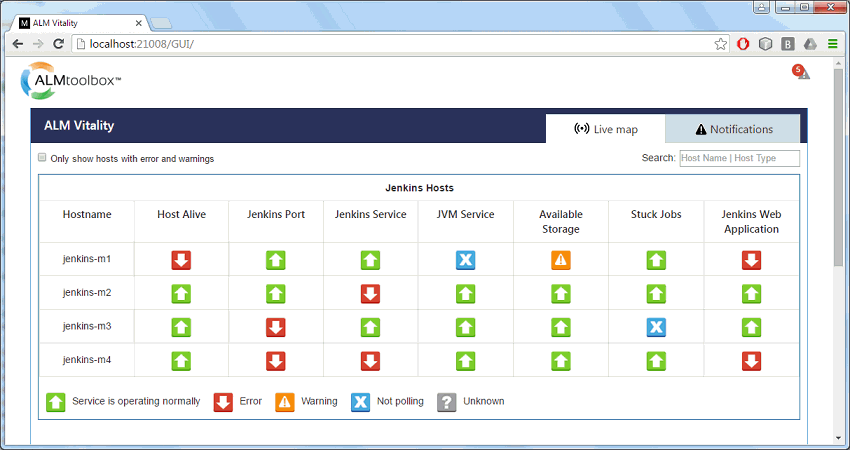Last week we released v1.4 of our monitoring & alerting solution for Jenkins hosts. To mark the occasion, we created a short new video that introduces this cutting-edge tool:
Watch 3 min. introductory video:
Click to download ALM Vitality
Did you know?
ALM Vitality provides continuous monitoring and it covers the following checks:
- Monitoring stuck jobs: report jobs that are running more time than they should. You configure which jobs to monitor, and you can determine a relevant threshold for each monitored job separately;
- Test to make sure that Jenkins (Linux \ UNIX) process or Jenkins (Windows) service is up and running;
- Check to see if the Jenkins web application running is responding correctly;
- Check if the JVM (Java Virtual Machine) is running;
- Check if the host is alive and can be reached over the network;
- Test to make sure that all the needed ports for the web application are listening;
- Monitor the status of the server’s available storage capacity (including pre-defined thresholds and notifications before you run out of space).
If you have any questions about technical issues or about pricing, please email apm@almtoolbox.com
P.S. This tool also monitors ClearCase & ClearQuest, and just like for Jenkins, it alerts for malfunctions on both the application and infrastructure layers.