USA / Canada 866-503-1471
International +972-722-405-222
Visual Annotate Plugin for Eclipse and ClearCase
Visually track your code line history from within Eclipse IDE!
This extension enables you to discover critical information for each code line: when it was checked-in and by whom, which version and branch or UCM stream it was checked into; relevant labels or UCM baselines, and the comments that were also placed when the file version was being checked-in
The extension is seamlessly integrated with ClearCase and Eclipse. Installation takes only 1 minute!
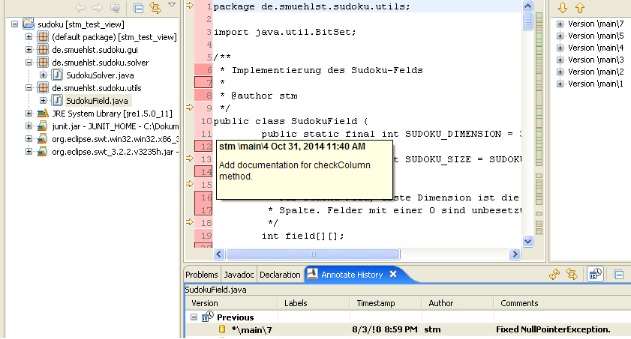
Benefits
- Save time on debugging
- Resolve merge conflicts faster
- Easily locate the source of defects
- Much faster than ClearCase Version Tree or ClearCase History Browser
- Drill down into the history of any code line in a file
- Produce higher quality products in less time
Features
- Track changes from the code line perspective
- Supports Windows, Linux and UNIXUNIX
- Supports all code languages available on Eclipse IDE, including Java, Python, Perl, PHP, Ruby, Prolog, Groovy, Haskell and more
- Supports UCM and Base ClearCase
- Supports dynamic and snapshot ClearCase views
- Seamlessly integrated with ClearCase
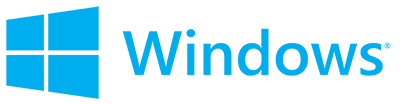


System Requirements
- Eclipse 3.6 or higher (4.2, 4.3, 4.4)
- ClearCase v8.x, v7.x or v6.16 (full client install)
- Windows, Linux or UNIX
How It Works
After you download the package, Simply install the files into your Eclipse IDE (through Help Menu --> Install)Testimonials: Read what users of Visual Annotate say
Visual Annotate saves a lot of time when you need to determine the origin of a specific lines of code, especially with large and complex version trees"
 Yossi Zinger, SCM Team Leader, Algotec
Yossi Zinger, SCM Team Leader, Algotec
I'm continuously impressed by the ability of ALMtoolbox to fill a gap between the core functioanlity provided by ClearCase and the needs of our customers. Visual Annotate is just one of those tools provided by ALMtoolbox that can help ClearCase users easily understand the history of changes to a file, line by line"
 Howie Bernstein, ClearCase ClearQuest Product Manager 2012-2015, IBM Rational
Howie Bernstein, ClearCase ClearQuest Product Manager 2012-2015, IBM Rational
This widget is very useful to improve productivity during debugging"
 Pascal Chevochot, Software Development Lead, Sogitec
Pascal Chevochot, Software Development Lead, Sogitec